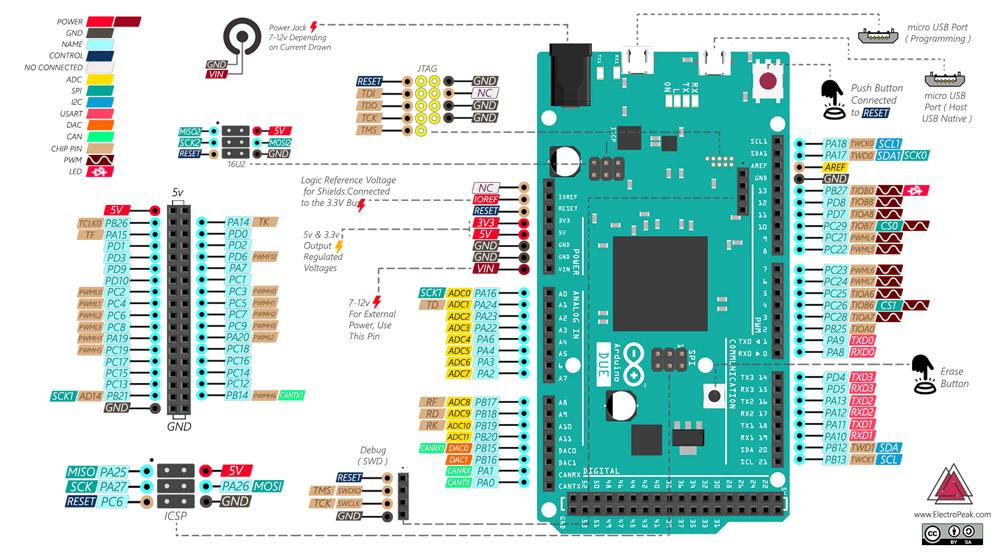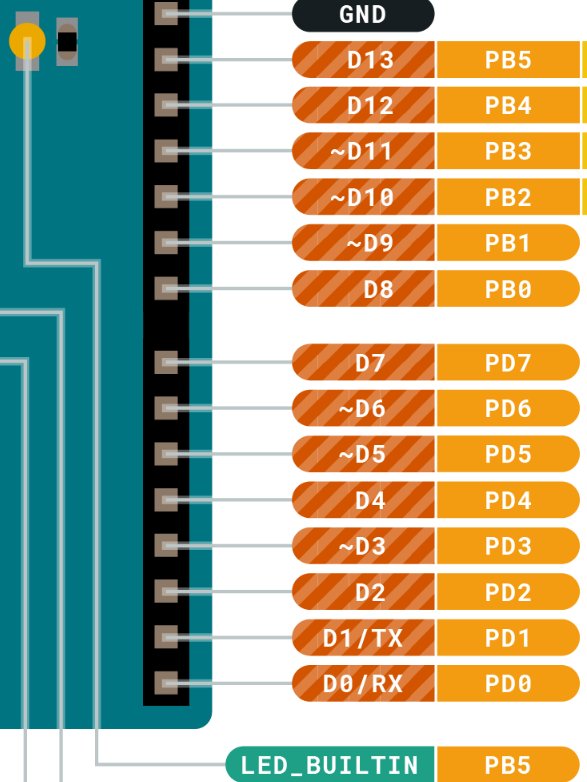Capstone 101 - Decoding RISC-V instructions
Capstone & RISC-V
Just a few notes about playing with Capstone for RISC-V ISA. Be aware that RISC-V support has been added recently in Capstone. If you want to use Python bindings, you must install a v5 release candidate:
pip3 install capstone==5.0-rc2[1] is an online RISC-V ISA decoder. In the context of a research project, we had to decode instructions with Capstone [2]. Here is a simple example with two instructions (same instruction copied twice):